MY NEW BOOK!
More, Elsewhere
Tweets
- No Tweets Available
Follow Honey Rock Dawn
My Books
What I’m Reading
- Olga Dies Dreaming
- A Woman Of No Importance
- Hell Of A Book
- The Gaslight Effect
- The Wim Hof Method
- The Biggest Bluff
- Five Little Indians
- Braving The Wilderness
- Caste: The Origins of Our Discontents
- Of Women and Salt
- The Invisible Life of Addie LaRue
- Breath
- Erotic Stories for Punjabi Widows
- The Education of An Idealist
- Dare to Lead
- The 100 Year Old Man Who Jumped Out The Window and Disappeared
- My Sister, The Serial Killer
- Daisy Jones & The Six {audiobook is incredible}
- The Journey of Crazy Horse
- Heartland
- Braiding Sweetgrass
- Girls Like Us
- There There
- The Opposite of Fate
- The Things They Carried
- Emergent Strategy
- The Art Of Asking
- Defending Beef
- Hunger Makes Me A Modern Girl
- Autobiography of Malcolm X
- Whereas
- Top Bar Beekeeping
- Girl At War
- Between The World And Me
- I Am Malala
- Tell Me How Long the Train's Been Gone
- The Flamethrowers
- A People's History of the United States
- We, The Drowned
- Autobiography of Red
- The Ground Beneath Her Feet
- The Girl Who Played with Fire
- Leaning into the Wind
- In Defense of Food
- Animal, Vegetable, Miracle
- In Watermelon Sugar
- Proficient Motorcycling
- Meditations With Cows
- The Daily Coyote
- book links are bookshop.org affiliates whenever possible

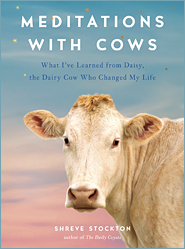



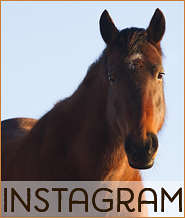
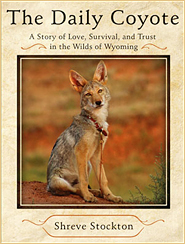
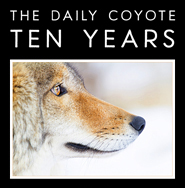

November 3rd, 2010 @ 2:28 pm
on a horse here?
November 3rd, 2010 @ 2:44 pm
Endless dirt roads here in Wyoming… sooo my highway :)
November 3rd, 2010 @ 2:46 pm
Beautiful shot.
November 3rd, 2010 @ 3:30 pm
lovely photo….
November 3rd, 2010 @ 4:59 pm
Sure sign that winter isn’t far off…..
November 3rd, 2010 @ 8:14 pm
What a beautiful, clear day!
November 3rd, 2010 @ 11:09 pm
Ontario, Canada dirt is so boooring compared to the pretty red dirt of Wyoming.
November 3rd, 2010 @ 11:15 pm
Wait… didn’t you just bring them up like a few days ago? Ok, MAYbe a week or two. You mean I got busy and missed aNOTHER summer?
I love how you do the rounded corners on your shots. (And this one is particularly breathtaking!) It reminds me of when I was little and looking through my family’s photo albums. There were all these small photos with those rounded corners. :-)
November 3rd, 2010 @ 11:34 pm
Amazing colors. Love your composition too: the road, the hills and canyons leading one’s eye back… and farther back… and farther still. Until the mountains on the far horizon are nearly as blue as the sky.
November 3rd, 2010 @ 11:41 pm
Oh, beautiful for spacious skies, for amber waves of grain, for purple mountain majesties.
And that red red earth.
I absolutely LOVE that picture of Charlie in full leap tossing that octopus. What an amazing photo. I am in awe. He is in such full blown pure joy.
November 4th, 2010 @ 6:14 am
Nice lazy walk home. Is this home for the winter?
I can see why it would take all day!!!
I can smell the fresh air from here!
November 4th, 2010 @ 6:25 am
Oh my, my life is so congested. I long for the wide open spaces! Absolutely beautiful photo Shreve!
November 4th, 2010 @ 6:40 am
who MADE all these dirt roads?
November 4th, 2010 @ 8:29 am
Oh what a beautiful day for a ride! I’m guessing you were horseback? I would so love to trailer out and ride that area some day…
November 4th, 2010 @ 10:39 am
I have yet to see what a cow/calf can eat out there, well, maybe red dirt.
T
November 4th, 2010 @ 11:12 am
How do you get any work done? I would just be gazing at the landscape in awe, all day long. Simply breathtaking.
November 4th, 2010 @ 12:17 pm
This comment is not about this particular photo. It’s just a heartfelt wish for all the best to you and yours. You’ve given me 3 years of pleasure with your words and pictures. I’ve read your Charlie book and am hoping for a sequel. You’ve touched my heart, made me laugh, made me weepy, made me think. I treasure you and yours as friends along the road of life. I feel very blessed. Much thanks.
November 4th, 2010 @ 3:18 pm
ahhhhhh….how lovely! makes me want to just step right into the picture………… :)
November 4th, 2010 @ 8:08 pm
awesome composition
November 4th, 2010 @ 9:55 pm
Hey Shreve,
Long time reader, first time commenter! Loved your book, love your photography.
I wanted to recommend an alternative method for rounding corners in photos – I notice they’re a little pixelated, and there is such an easy alternative!
I recall some-while back a tutorial you posted, which leads me to believe you have some form of photoshop – the shape tool (looks like a rectangle in the tools palette) comes with a built in rounded-corner option! (click and hold the rectangle button, a pop-up menu of alternatives should appear)
The value in the shape tool is that it is based off vector calculations (more or less) rather than pixels, which results in much smoother corners. Plus you can choose the radius of your corners to be as precise as you’d like!
Anyway, I thought I’d give a little back, seeing as how you always brighten my day with words and images.
…Unless of course the pixelated corners is an intentional part of the composition in which case please dismiss the above comments!
November 5th, 2010 @ 7:43 am
I’m just in love with that beautiful, red dirt.
November 5th, 2010 @ 7:59 am
daily coyote / honey rock dawn/ sunrise/ early morning coffee/
two best pups by my side / bliss/ thank you for being part of my morning :)
November 5th, 2010 @ 8:29 am
A ~ argh – this would be soooo nice – my shape tool only has rectangle, eliptical, and line – or is there a way to alter these? I have an ancient version of photoshop….
November 5th, 2010 @ 10:22 am
Wow what version are you running? I guess you really mean ancient. Photoshop elements? Oh the humanity.
OK, you have a couple options.
1. Download the Photoshop CS5 trial from the adobe website and crop as many photos as you can in 30 days. Also be blown away by how awesome it is. (Content aware = ridiculous!)
2. Download GIMP (http://www.gimp.org/) its a freeware photoshop alternative. It takes some getting used to, and its certainly not as powerful as photoshop – but it does have a rounded corner tool :D. Its a Mac program, but it can be downloaded and run in Windows too – just be aware that it acts apple-ish with its windows and file browsing…
anyway, to round corners nicely in GIMP, you can:
a.) Open the photo
b.) Use the Rectangle Select Tool (its the first one in the tools palette) and select your image. You can do this roughly and adjust the edges of the selection any time – nicer than p-shop.
c.) Under the tools palette there should be a number of options – one of these is “rounded corners” – click the check box, and then adjust the slider to the appropriate radius.
d.) Hit the Select drop down menu, then Invert.
e.) Now you can either create a new layer above your photo layer (similar to photoshop) and use the fill tool to fill the corners white, OR use the brush tool and just go to town on those corners right on the photo layer – its up to you.
Hope this helps!
November 5th, 2010 @ 11:54 am
Wow, what lovely mountains. I live in the foothills of NH, and the contrast between mountain types is just amazing to me.