Backing Up
☆ November 14, 2012
I was driving home from town today, thinking about the pages I had written this morning, when suddenly, I spun into a panic ~ What if my house burns down before I get home!? What if all my writing is lost!? What if Mike gets home before I do and makes a fire in my woodstove just to be nice so my house is warm for me but a spark flies out and goes unnoticed and he leaves ~ and I left my notebook on the floor in front of the woodstove this morning! And what if all my writing BURNS!!!!!!!??? Needless to say, the rest of the drive home was misery.
But I did think about ways to back up handwritten pages. Typing them into the computer = not an option at this point. I hate typing up handwritten work. There have been so many blog posts that have never seen the internet simply because I never typed them up from my original handwritten versions. (I should photo-post those in the future….)
Making photocopies. This is what I’d do if I didn’t live in the boonies. But I don’t want to waste my printer/copier ink and there’s no Kinkos nearby (the amount of longing/nostalgia I have for Kinkos is….weird. Memories of finalizing college papers at 3am on a 50-hour no-sleep high, the satisfying “machine” noises, all those right angles….) Anyway, photocopying would be easy; then stash the second batch at a second location.
I decided to photograph each page. Quick, free, and it ensures I have the words in digi format in case Frisco shows up and eats the originals. (He would do that). Saved to computer, saved to external hard drive, saved to flash drive hidden off the premises. Whew.
Comments
39 Responses to “Backing Up”
Leave a Reply
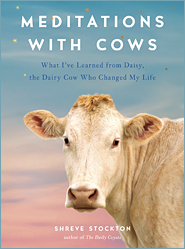



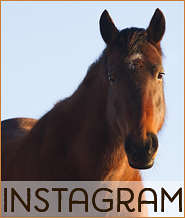
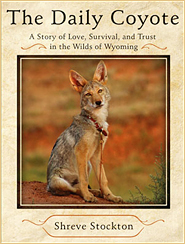
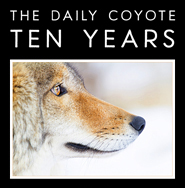

November 14th, 2012 @ 9:02 pm
whew indeed :)
November 14th, 2012 @ 9:12 pm
Scan the pages and save them in dropbox.
November 14th, 2012 @ 9:47 pm
smart girl!…and creative too :)
November 14th, 2012 @ 11:15 pm
I passed 25,000 today just keep forgetting to back it up everyday. I’ve got to get with the program. Reminds me of when I taught and forgot to back up grades ~ disaster.
November 14th, 2012 @ 11:33 pm
reminds me of when i just installed a security light without turning off the power circuit. it keeps you on your toes so you don’t make a mistake, whew! and if someone jiggles the ladder you just want to smack em. ok it’s not the same but it is kinda, working without a net. you said ‘kinkos’ and i just snapped.
November 15th, 2012 @ 2:14 am
I just ordered a TB external to back up my computer today! Writing, photos. Mostly, the photos. I need to create a bootable image of my hard drive, stat. So scary to think of losing all my precious files. I feel the stress too!
November 15th, 2012 @ 7:56 am
Good notion! And, it helps with editing later if you get that far :P
Of course it helps a LOT that your handwriting is so lovely. I remember when you did the photo-posts from the mountain. You have truly nice handwriting.
Mine, of course, is atrocious, and I can only make myself understood if I write slowly and in a strange mixture of cursive and block lettering. A very kind teacher of mine called my handwriting “creatively eccentric.” Most of the rest called it illegible! :)
And just think, backing up the hand-written stuff, when someone makes a museum about you later, they’ll have even more source material!
(Kidding about the museum. Though you should have some kind of spot in history with other freakin’ amazing women.)
*hugs*
Also, happy winter to you. I am slightly jealous of your snow, but can’t really complain about our temps in the high 30s here.
November 15th, 2012 @ 9:40 am
One of my college professors kept a copy of his thesis in a safety deposit box at the bank. Probably at that time he would have been using a typewriter.
November 15th, 2012 @ 9:52 am
I have had this worry about my thesis and research data. After we had some power problems, I imagined our living room going up in flames during the night and I wouldn’t be able to get out any of the three things where all my data is kept – external hard drive, laptop, and desktop – all located in the livingroom. I had to get up in the middle of the night and bring my hard drive into the bedroom with me just so I could sleep.
November 15th, 2012 @ 9:54 am
Idea to save handwritten notes! Buy one of those locking fireproof safes at wall mart or ? They can be about 35 dollars or so! Then you could just lock up the notebooks in there for safe keeping!
November 15th, 2012 @ 10:09 am
Get an inexpensive scanner and scan them onto a zip drive and then install on your computer. I have kids in college. They do this with handwritten lecture notes and then email them to their study partners. Wish I had this in school!
November 15th, 2012 @ 10:29 am
here’s an interesting solution suggested to me the other day: http://www.livescribe.com. it’s a pen that records what you write… you plug it in to your computer and download what you hand wrote. pretty freakin’ cool… it’s not the awesomeist pen to write with, though it’s not terrible, and i know for sure that it works well as the suggestion came from a long time student who has used it lots. i’m pretty sure it also records audio and anything you draw.
November 15th, 2012 @ 12:37 pm
Love the idea of Frisco munching the pages. “The dog ate my homework” morphing into “The bull ate my novel!”
November 15th, 2012 @ 1:49 pm
Frisco eating your book…. Would he have it with a side of gluten free ranch dressing? Or dry?
Back down on your energy drink – and get some sleep…. Do some Yoga. Your nerves are a little on edge…..
Hugs.
November 15th, 2012 @ 2:06 pm
It’s not called Kinko’s anymore. Sorry.
November 15th, 2012 @ 2:43 pm
You did what I do when I need a digital copy and don’t have a scanner. Take a picture! Yours are probably much better than mine.
November 15th, 2012 @ 3:18 pm
Good idea and use of resources. Do you always write in long hand or do you write mostly on the computer and just happen to be doing this month of writing in long hand?
November 15th, 2012 @ 5:10 pm
i really liked the dimension & texture of your photos of handwritten notes blog posts. although it wouldn’t allow for easy edits, reading an entire book in that format would be a unique & wonderful experience.
November 15th, 2012 @ 8:14 pm
Scanner! Scan the pages. And did I mention, a SCANNER.
November 15th, 2012 @ 8:53 pm
Wish I would have seen this last week so I would have been motivated to do the right thing and back up my stuff! Mac laptop got a virus (RIGHT!?!?) – actual description: “your laptop is very, very sick”…apparently my kids downloaded games with viruses! I have dropbox and an external drive at home and haven’t backed anything up for months…major lesson learned!!!
November 15th, 2012 @ 9:53 pm
Yep, yet another endorsement for scanning then dropbox storage but I’m a firm believer in Mr. Murphy. Even leaving out risks like fire and novel-munching cows, sure as shootin’ some dang thing will happen, at the worst possible time. A cheapo scanner can solve at least some anxieties.
November 16th, 2012 @ 6:23 am
“…all those right angles.” Ur so funny!
November 16th, 2012 @ 2:50 pm
To save time having to type up your scanned or digital format pages, you can use OCR software to convert it for you.
November 16th, 2012 @ 3:46 pm
Back in the day (of typewriters and carbon paper!) many a cash-poor graduate student kept a copy of his or her dissertation in the freezer. Safe fromcows/steers/bulls/oxen and, at least for a while, we hoped, fire. I love all the digital options now.
November 16th, 2012 @ 5:25 pm
Well for what its worth: Talk it out on your computer to a DVD and copy it and hide the copy, perhaps the old mattress in MC’s basement. Up side is talking tells you when you go to verbal diarrhea, when you or anyone writes we tend to skip over things, so kill 3 birds with one stone. Hey it’s cheap and if the DVD is for crap you and Mike can shoot skeet!
November 16th, 2012 @ 7:07 pm
You seem to have a BURNING OBSESSION!
November 17th, 2012 @ 9:43 pm
We have an Epson wireless all in one printer/scanner/copier that cost all of $35. They may be a little more online. Photographing the pages may be just as easy for you. If you are really worried about something happening to them. Set up a web mail account on yahoo, gmail, etc. and email copies to yourself. That way, there will be copies online that you can access from any computer with your password. Just be sure to check after the first few emails to be sure that they are getting to your mailbox intact. No reason they wouldn’t but you wouldn’t want to find that our after you’d done all of them.
November 18th, 2012 @ 4:51 am
Dig.photos much less hassle than scanning , I only scan artwork, for v.high dpi… other than that, use a camera.
I could have set the house on fire because I left a fire glove on top of the woodburner… I have no sense of smell, never have had… the room was full of black smoke which I eventually saw but never smelt because I was focusing on my laptop. I was amazed I failed to notice – it was quite bad. The fire alarm in the hall went off. This worries me far more than my wolfie eating my artwork…
November 18th, 2012 @ 9:49 am
I had a friend who back in the day, before computers, kept his typewriiter written doctoral dissertation in a fire proof lock box which he then put in his freezer in the event that his house caught fire and burned to the ground.
November 18th, 2012 @ 4:52 pm
Shreve, your tweets don’t show up anymore in your sidebar. I’ve noticed this for a while now. It just says “… more tweets” with a link to Twitter.
I follow you on Twitter, but enjoy reading your tweets on your website. Just wanted to let you know.
November 18th, 2012 @ 4:54 pm
I was all ready to recommend taking pictures of them, but you thought of it yourself. Great minds think alike!
November 18th, 2012 @ 5:31 pm
I do this exact same thing. I always store my external hard drives ina fireprrof safe when I go on vacation because What If?!?! I have a woodstove. I photograph handwritten pages. I panic about imaginary fire. I do all these things.
November 19th, 2012 @ 3:23 pm
Ha ha! The image of Frisco chomping away on a college paper came to mind!
November 21st, 2012 @ 4:02 pm
i get your panic!!! i rarely write by hand so it’s easy to back up typed stuff. if I don’t have a drive, I email it to myself. I’ve lost WAY too much stuff and tried to recreate it – doesn’t work!!!
November 21st, 2012 @ 8:31 pm
Great idea: photos! Also glad you did something, anything, to protect your investment. I commented a few posts ago in the early hours after losing all of my power-day NaNo work to an Ommwriter bug-out. It turned out to be a 7k word loss which I STILL can’t make up (maybe after the holiday, I hope). I was so devastated! I wrote from morning until 1:30 am that day. But it was a good lesson — I picked up, dusted off, got back in saddle — realized that I have squandered probably billions of words and never thought a thing of it. It’s a whole new way of looking at words — as being valuable. I’m loving NaNo for many reasons, life lessons among them.
November 21st, 2012 @ 8:32 pm
(well, I meant 1:30 am the next day — technically — ha ha)
December 9th, 2012 @ 6:02 am
Do you have an iPhone? The app Genius Scan + lets you create a high quality pdf with a quick photo and uploads it to Dropbox in a flash – instant safe storage.
December 29th, 2012 @ 12:14 pm
I’m a bit late on commenting, but I too am not a huge fan of typing. For Christmas I received Dragon – dictation software. I’ve been playing with it and it is GREAT! So far, it has been wonderful. There is also an option to purchase a separate digital recorder, record when you are “out and about”, and have the software transcribe everything later. This way, as pages are complete, you can dictate them and have them in your computer – searchable, editable, backupable, etc.
August 28th, 2017 @ 10:49 pm
I needed to post you a little bit of word to finally thank you so much the moment again for those breathtaking advice you’ve documented in this case. This is really open-handed of you to supply freely exactly what a lot of folks could have offered for an ebook to get some bucks for their own end, precisely given that you could possibly have done it in the event you considered necessary. The smart ideas also worked to become a fantastic way to recognize that many people have the same zeal just as my very own to know the truth a good deal more with reference to this condition. I believe there are some more fun situations up front for those who check out your website.